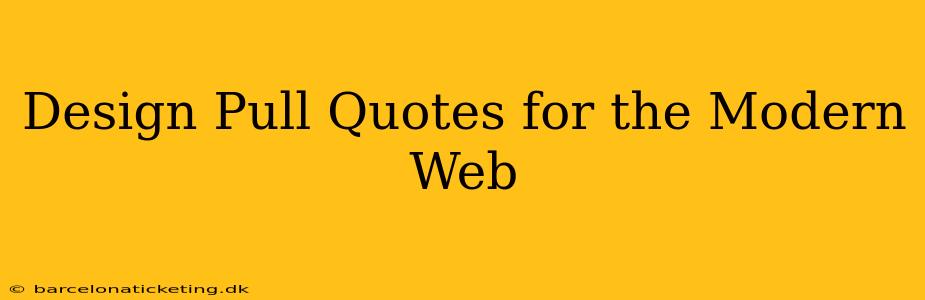Pull quotes—those enticing snippets of text plucked from the body of your article and visually emphasized—are powerful tools for enhancing readability and boosting engagement on the modern web. They break up large blocks of text, highlight key takeaways, and act as visual cues, encouraging readers to delve deeper into your content. But designing effective pull quotes requires more than just selecting a catchy phrase; it demands careful consideration of typography, placement, and overall design aesthetics.
What Makes a Great Pull Quote?
Before diving into design specifics, let's clarify what constitutes a compelling pull quote. It's not just about grabbing a random sentence; it's about selecting a quote that:
- Conveys a key message: The quote should encapsulate a central idea or argument of your piece.
- Is concise and impactful: Brevity is key. Long, rambling quotes lose their effectiveness. Aim for a few powerful words or a short, memorable sentence.
- Is engaging and thought-provoking: A great pull quote sparks curiosity and encourages further reading.
- Reflects your brand's voice: The tone and style of the quote should align with your overall brand identity.
How to Design Eye-Catching Pull Quotes
Now, let's delve into the visual aspects. Here's a breakdown of design considerations for creating impactful pull quotes:
Typography:
- Font choice: Select a typeface that contrasts subtly yet effectively with your body text. Consider using a slightly bolder or more decorative font, but avoid anything overly distracting. Serif fonts can lend a classic feel, while sans-serif fonts offer a more modern aesthetic.
- Font size: Make the pull quote noticeably larger than your body text, but ensure it remains proportionate to the surrounding elements.
- Letter spacing (tracking): Adjusting tracking can improve readability and visual appeal, particularly with condensed or expanded fonts.
- Line height (leading): Appropriate leading ensures sufficient space between lines, preventing the quote from appearing cramped.
Color & Background:
- Color contrast: Ensure sufficient contrast between the quote text and its background to improve readability. Avoid using colors that clash with your overall website design.
- Background options: Consider using a subtle background color, a textured background, or even a simple border to set the pull quote apart. A subtle color block can create a nice visual separation.
- Highlighting: Subtle highlighting techniques like a light drop shadow or a subtle inner glow can add a touch of elegance.
Placement & Layout:
- Strategic positioning: Place pull quotes strategically to break up long blocks of text and visually guide the reader's eye. Avoid placing them too frequently, as this can become overwhelming.
- Alignment: Experiment with different alignments – left, center, or right – to find what works best with your overall layout. Center alignment often works well for shorter quotes.
- Shape & Borders: Consider using custom shapes or borders to add visual interest, but keep it simple and avoid overwhelming the quote itself.
Common Mistakes to Avoid
- Overusing pull quotes: Too many pull quotes can dilute their impact. Use them sparingly and strategically.
- Choosing weak quotes: Don't just grab any sentence; select quotes that truly represent the core message of your content.
- Poor typography choices: Avoid using fonts that are too small, too large, or difficult to read.
- Ignoring context: Ensure the pull quote's visual design complements the overall design of your website.
Frequently Asked Questions
What software can I use to design pull quotes?
Many design tools can be used, including Adobe Photoshop, Illustrator, and InDesign, as well as Canva, Figma, and Sketch. The best choice depends on your design skills and project requirements.
Should I use images with my pull quotes?
Images can enhance the visual appeal of pull quotes, but use them judiciously. A well-designed quote can often stand alone effectively. If you do use images, ensure they complement the quote's message and overall design.
How do I ensure my pull quotes are accessible?
Ensure sufficient color contrast between the text and background for accessibility. Use appropriate font sizes and line heights for readability. Consider adding alt text to any images used with your pull quotes.
How often should I use pull quotes?
The frequency of pull quotes depends on the length and complexity of your content. Use them sparingly, strategically placing them to break up long text blocks and highlight key takeaways.
By carefully considering these design elements, you can create pull quotes that are not just visually appealing but also contribute significantly to the overall readability and engagement of your web content. Remember, the goal is to enhance the user experience and make your content more enjoyable and easier to digest.