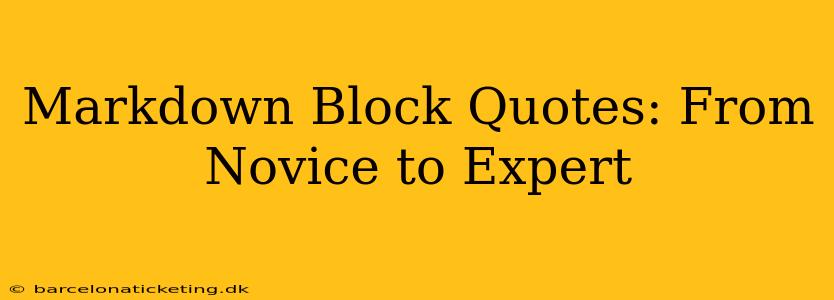Markdown, a lightweight markup language, simplifies writing and formatting. One of its most useful features is the block quote, perfect for setting apart important text, citations, or long pieces of quoted material. This guide will take you from a basic understanding of Markdown block quotes to mastering advanced techniques for formatting and styling them.
What is a Markdown Block Quote?
A Markdown block quote is used to visually separate a section of text from the surrounding content. It's ideal for highlighting quotations, excerpts, or providing commentary that deserves special attention. The simplest way to create a block quote is to precede each line of the quoted text with a > symbol.
> This is a block quote. It's easy to create!
> It can span multiple lines.
This renders as:
This is a block quote. It's easy to create! It can span multiple lines.
How to Create Nested Block Quotes in Markdown
You can nest block quotes within other block quotes to create a hierarchical structure. This is useful for representing quotes within quotes, or for organizing complex information. Simply add additional > symbols to indent the nested quote.
> This is the outer block quote.
>> This is a nested block quote. It's indented further.
>>> This is a deeply nested block quote.
Rendering as:
This is the outer block quote.
This is a nested block quote. It's indented further.
This is a deeply nested block quote.
Can I Use HTML within Markdown Block Quotes?
Yes! Markdown's flexibility allows you to incorporate HTML tags within block quotes to enhance formatting. You can use HTML tags for styling elements such as bold text (<b> or <strong>), italics (<i> or <em>), or even line breaks (<br>).
> This is a block quote with <strong>bold</strong> text and an <em>italicized</em> word.<br>
> It also demonstrates a line break.
This renders as:
This is a block quote with bold text and an italicized word.
It also demonstrates a line break.
How to Add Attributes to Markdown Block Quotes (Advanced)
While standard Markdown doesn't directly support attributes within block quotes (like class or id), some Markdown processors extend this functionality. This allows you to add custom CSS classes for styling purposes. Check your specific Markdown processor's documentation to see if this feature is supported. For example, some might allow:
> <blockquote class="important">This is an important quote.</blockquote>
However, this is not universally supported across all Markdown renderers.
What are the Best Practices for Using Markdown Block Quotes?
- Keep it concise: Avoid excessively long block quotes. Break them up if necessary.
- Use sparingly: Overuse can detract from readability. Use block quotes strategically to emphasize important points.
- Maintain consistency: Use a consistent style throughout your document.
- Provide attribution: If quoting someone else, always provide attribution (e.g.,
> - Jane Doe).
Troubleshooting Common Markdown Block Quote Issues
Sometimes, issues arise when using block quotes. Common problems include unintended formatting or unexpected rendering. Carefully review your Markdown syntax, ensuring correct indentation and the use of the > symbol. Test your Markdown in different renderers to check for consistency.
Conclusion
Mastering Markdown block quotes significantly enhances your writing and formatting capabilities. By understanding the basics and advanced techniques outlined above, you can create clear, well-structured documents that effectively convey information and highlight key points. Remember to experiment and practice to become proficient in using this versatile feature.