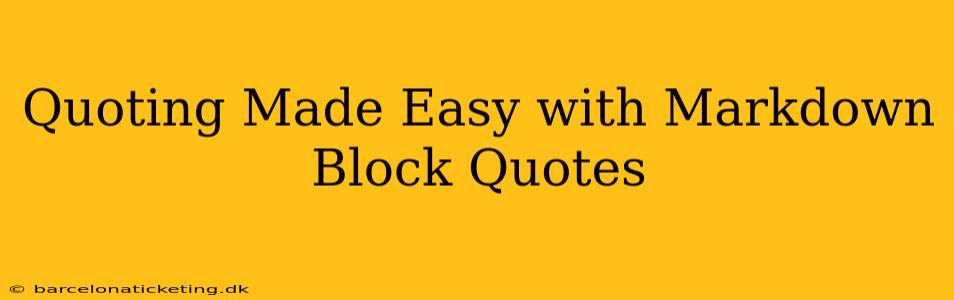Markdown's block quote syntax is a simple yet powerful tool for incorporating quotes into your writing, whether you're crafting a blog post, composing an email, or writing documentation. This guide will cover everything you need to know to master Markdown block quotes, enhancing the readability and impact of your text. We'll explore the basics, delve into advanced techniques, and address common questions.
What are Markdown Block Quotes?
Markdown block quotes allow you to visually separate quoted text from the surrounding content, improving readability and highlighting important excerpts. They're easily recognizable by their indented format, creating a clear distinction between the quote and your own writing. This is particularly useful when integrating long passages or multiple quotes into your work.
Basic Syntax: The > Symbol
The fundamental element of a Markdown block quote is the > symbol, placed at the beginning of each line you want to quote. Let's illustrate:
> This is a simple block quote. It's easy to create and enhances readability.
> You can include multiple lines within the same block quote.
This renders as:
This is a simple block quote. It's easy to create and enhances readability. You can include multiple lines within the same block quote.
Nested Block Quotes: Quotes Within Quotes
Markdown supports nested block quotes, allowing you to quote a quote. This is achieved by using multiple > symbols:
> This is the main quote.
>> This is a nested quote, a quote *within* the main quote.
>>> And this is another level of nesting!
This renders as:
This is the main quote.
This is a nested quote, a quote within the main quote.
And this is another level of nesting!
This functionality is invaluable for representing conversations or complex layered citations.
Formatting Within Block Quotes
You can apply standard Markdown formatting within block quotes. This includes using bold, italics, headings, lists, and links. For example:
> This quote includes **bold** text and *italics*. It also contains a numbered list:
>
> 1. First item
> 2. Second item
> 3. Third item
This renders as:
This quote includes bold text and italics. It also contains a numbered list:
- First item
- Second item
- Third item
This maintains consistency in formatting and ensures your quotes are visually appealing and easy to read.
How to Attribute a Block Quote
While Markdown doesn't have a built-in mechanism for directly adding attribution, you can easily achieve this by adding a line after the quote:
> This is a powerful quote. It really makes a point!
> -- Albert Einstein (Hypothetical Quote)
This renders as:
This is a powerful quote. It really makes a point!
-- Albert Einstein (Hypothetical Quote)
Can I use HTML within a Markdown blockquote?
Yes, generally you can use HTML tags within a Markdown block quote. However, the specific behavior might vary slightly depending on the Markdown processor you're using. It's always best to test your implementation to ensure it renders as intended.
What are the benefits of using Markdown blockquotes?
Markdown block quotes offer several benefits: Improved readability by visually separating quoted material, ease of use with a simple syntax, support for nested quotes and formatting, and enhanced organization of your writing.
How do I create a block quote with multiple paragraphs?
Simply use the > symbol at the beginning of each line, including the beginning of each paragraph. Leave a blank line between paragraphs for clear visual separation.
By mastering these techniques, you can effortlessly incorporate quotes into your writing, enhancing clarity, readability, and the overall impact of your message. Remember to always attribute your sources correctly, even within Markdown block quotes.