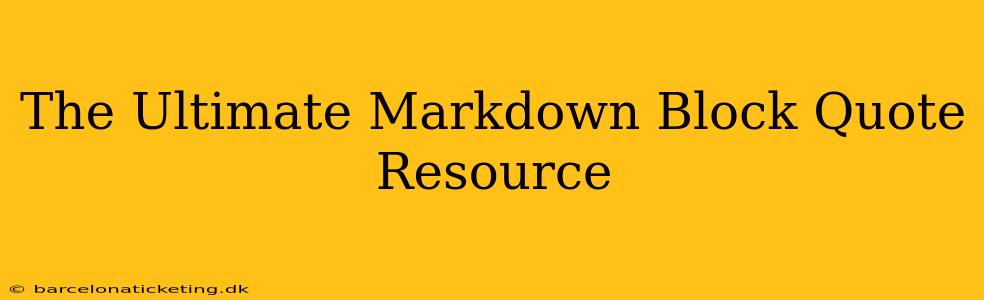Block quotes. They're a fundamental element of Markdown, adding elegance and clarity to your writing by visually separating quoted material. Whether you're crafting a blog post, documenting code, or writing an email, mastering block quotes is crucial for creating well-structured and readable content. This comprehensive guide will delve into everything you need to know about Markdown block quotes, ensuring you become a pro in no time.
What is a Markdown Block Quote?
A Markdown block quote is used to set apart a section of text, typically a quote from another source, to distinguish it visually from the surrounding content. It's a simple yet powerful formatting tool that improves readability and enhances the overall presentation of your document. Think of it as the digital equivalent of a visually distinct indented paragraph, often used for citations or to emphasize key passages.
How to Create a Markdown Block Quote
Creating a Markdown block quote is surprisingly straightforward. Simply begin a new line with a > symbol, followed by your quoted text. This is the basic syntax:
> This is a block quote. It's easy to create!
This will render as:
This is a block quote. It's easy to create!
You can add multiple lines to your block quote by starting each line with a >.
> This is a multi-line block quote.
> It spans several lines.
> And it's still easy to use!
This will render as:
This is a multi-line block quote. It spans several lines. And it's still easy to use!
Nested Block Quotes: Adding Layers of Quotation
Markdown also supports nested block quotes, allowing you to quote within a quote. To achieve this, simply add an additional > symbol at the beginning of each nested line:
> This is the main block quote.
>> This is a nested block quote.
>>> This is a deeply nested block quote.
This renders as:
This is the main block quote.
This is a nested block quote.
This is a deeply nested block quote.
This feature is especially useful when presenting multiple levels of attribution or conveying complex conversational structures.
Adding Emphasis Within Block Quotes
You can use standard Markdown formatting (bold, italics, code) within your block quotes:
> This is a block quote with **bold** text and *italics*. It also includes `code` elements.
This renders as:
This is a block quote with bold text and italics. It also includes
codeelements.
Block Quotes with Multiple Paragraphs
Block quotes can easily span multiple paragraphs. Simply start each paragraph with a >:
> This is the first paragraph of a multi-paragraph block quote.
>
> This is the second paragraph. Notice the blank line separating the paragraphs.
This renders as:
This is the first paragraph of a multi-paragraph block quote.
This is the second paragraph. Notice the blank line separating the paragraphs.
Common Mistakes to Avoid When Using Block Quotes
- Forgetting the
>: The most common mistake is forgetting to start each line of the quote with a>. - Inconsistent Indentation: While not strictly a syntax error, inconsistent indentation makes your quotes look messy and unprofessional.
- Overusing Block Quotes: While useful for quotations, avoid using block quotes excessively, as it can disrupt the flow of your writing.
Why Use Markdown Block Quotes?
- Improved Readability: Block quotes visually separate quoted material, making it easier for readers to follow the flow of your text.
- Enhanced Clarity: They clearly distinguish quoted material from your own writing, avoiding confusion.
- Professional Presentation: They create a more polished and professional look for your documents.
This comprehensive guide covers the essential aspects of Markdown block quotes. By mastering these techniques, you can significantly improve the clarity and readability of your writing. Remember to practice and experiment to become truly proficient!